Leaked OnlyFans? How to Get Your Content Removed
You just found your OnlyFans leaked on a piracy site. Your stomach drops. Maybe you’re shaking, maybe you’re crying - that’s normal. Take a breath. You’re not the first creator to have their OnlyFans content leaked, and there are real steps you can take right now to get it removed.
What should I do first when my OnlyFans gets leaked?
When you’re in panic mode, this is what to do. Don’t skip any steps.
Step 1: Document everything (15 minutes)
Before anything gets taken down, you need proof. Without it, you have nothing to reference when filing takedowns or following up later.
- Screenshot each page showing your leaked content
- Copy the full URL of every page (not just the main site)
- Record the date and time you found each leak
- Save to a secure folder - Google Drive or your computer, not your phone’s camera roll
Why this matters: Some sites remove content quickly. If you don’t have screenshots, you can’t prove the infringement happened.
Step 2: File DMCA takedowns to remove OnlyFans leaks (30-60 minutes)
Start with the biggest platforms first. Each has a free form - you don’t need a lawyer.
| Platform | Where to file | How long it takes |
|---|---|---|
| Google Search | Google DMCA Form | 1-2 weeks |
| Bing | Microsoft DMCA Form | 2-3 weeks |
| Reddit Copyright Form | 5-10 days | |
| X (Twitter) | X DMCA Form | 5-10 days |
| TikTok | TikTok Copyright Form | 1-2 weeks |
| Meta IP Form | 1-2 weeks |
Step 3: Contact the leak site directly (varies)
Before filing, check the site’s removal success rate - some sites comply reliably while others ignore everything. Many leak sites actually do respond to DMCA notices - they just make it hard to find the right contact. Look for:
- A DMCA or copyright page (usually in the footer)
- An abuse@ or dmca@ email address
- A contact form mentioning copyright
If the site ignores you, go to their hosting provider. Use WHOIS lookup to find who hosts the site, then file a DMCA with the host.
Reality check: Sites on .su (Soviet Union), .to (Tonga), or .so (Somalia) domains rarely comply. Focus on getting them deindexed from Google instead.
Step 4: Set up monitoring (ongoing)
Filing takedowns is only half the job. Content gets re-uploaded constantly, so you need to keep watching:
- Google Alerts - Free, set up alerts for your username
- Reverse image search - Weekly check on Google Images
- Automated monitoring - Services like CopyrightShark scan continuously
How do I remove leaked content from Telegram and Discord?
Telegram and Discord are where a lot of OnlyFans content spreads. Both have DMCA processes on paper. In practice? Results vary wildly based on how you file, whether you follow up, and sometimes just luck.
Telegram removal (expect frustration)
Let’s be honest: Telegram is difficult. They often don’t respond at all. When they do, there are two types of removal that work differently:
Message-level removal: Telegram deletes specific messages/media but leaves the channel intact. This is what happens most of the time (when anything happens).
Channel-level removal: Getting entire channels banned. Much harder. Telegram mostly reserves this for repeat offenders or channels that are almost entirely infringing. Don’t expect it on first contact.
Option 1: email DMCA (more reliable than in-app)
Send to [email protected] with:
- Your name and contact info
- Direct links to infringing messages (not just the channel)
- Description proving you own the original content
- Statement that you’re the copyright owner
- Your signature
Reality check: Telegram often ignores these entirely. No response after 2 weeks is common. If you do get action, expect 5-10+ business days. Success rate is maybe 40-50% even with a well-written notice.
Option 2: in-app reporting
- Open the channel or chat
- Tap three dots → Report → Copyright
- Follow prompts
In-app reports get lost even more often than email. Worth trying, but don’t rely on it.
Why Telegram is so hard: They’re not based in a DMCA-friendly jurisdiction. They have no legal obligation to respond. When they do act, it’s often inconsistent. And even if a channel gets banned, the leaker creates a new one in 30 seconds.
Discord removal (somewhat better)
Discord is more responsive than Telegram, but still inconsistent:
- Go to Discord Trust & Safety
- Select “Trust & Safety” → “Copyright/IP”
- Fill out their DMCA form
- Include server invite links if you have them
Message vs server removal: Like Telegram, Discord distinguishes between deleting specific messages and banning entire servers. You’re more likely to get individual content removed than whole servers shut down.
Private servers are the real problem. If you can’t access the content directly, you can file based on screenshots. Discord does investigate, but it takes longer and success rates drop quite a bit.
Realistic expectations: Public servers: 60-70% success. Private servers: much lower. Response time: 1-2 weeks when they respond.
Why these leaks keep coming back
Both platforms make it trivial to create new channels. A banned Telegram channel gets replaced in minutes. A nuked Discord server just moves to a new invite link. This is why one-time takedowns don’t work. You need ongoing monitoring to catch re-uploads as they appear.
How do OnlyFans leaks happen?
Knowing how content gets stolen helps you prevent it.
Scraper bots and tools
Automated tools download entire profiles at once. They’re sold on forums and Telegram channels for $20-50. Some scrapers:
- Grab every post, including PPV content
- Download at full resolution
- Strip metadata and watermarks
- Run on a schedule to catch new posts
This is why DRM and watermarking matter - they make scrapers less effective.
Screenshot and screen recording
The old-fashioned way. A subscriber pays, screenshots everything, and shares it. OnlyFans’ screenshot detection helps, but it’s not perfect - especially on desktop browsers or with external capture tools.
Burner accounts and chargebacks
Some leakers buy a subscription, download everything, then dispute the charge with their bank. They get their money back AND your content. This is why communities track suspicious accounts - check the CopyrightShark Risk Registry before engaging with sketchy requests.
Account compromises
Weak passwords, password reuse, or phishing attacks. If someone gets into your OnlyFans account, they can download your entire library in minutes. Use a unique password and enable 2FA. This is the one prevention step that costs nothing and takes two minutes.
Social media re-sharing
Content bounces from leak sites to Reddit, Telegram, Twitter, and back again. One leak can turn into dozens of copies across platforms within days. This is probably the most frustrating part of the whole problem.
How do I stop my OnlyFans from getting leaked?
Prevention won’t stop determined leakers, but it slows them down and makes your content less worth stealing.
Enable DRM video protection
DRM makes videos harder to download directly. To turn it on:
- Go to Settings
- Select Privacy and safety
- Scroll down and toggle “Enable DRM Video Protection”
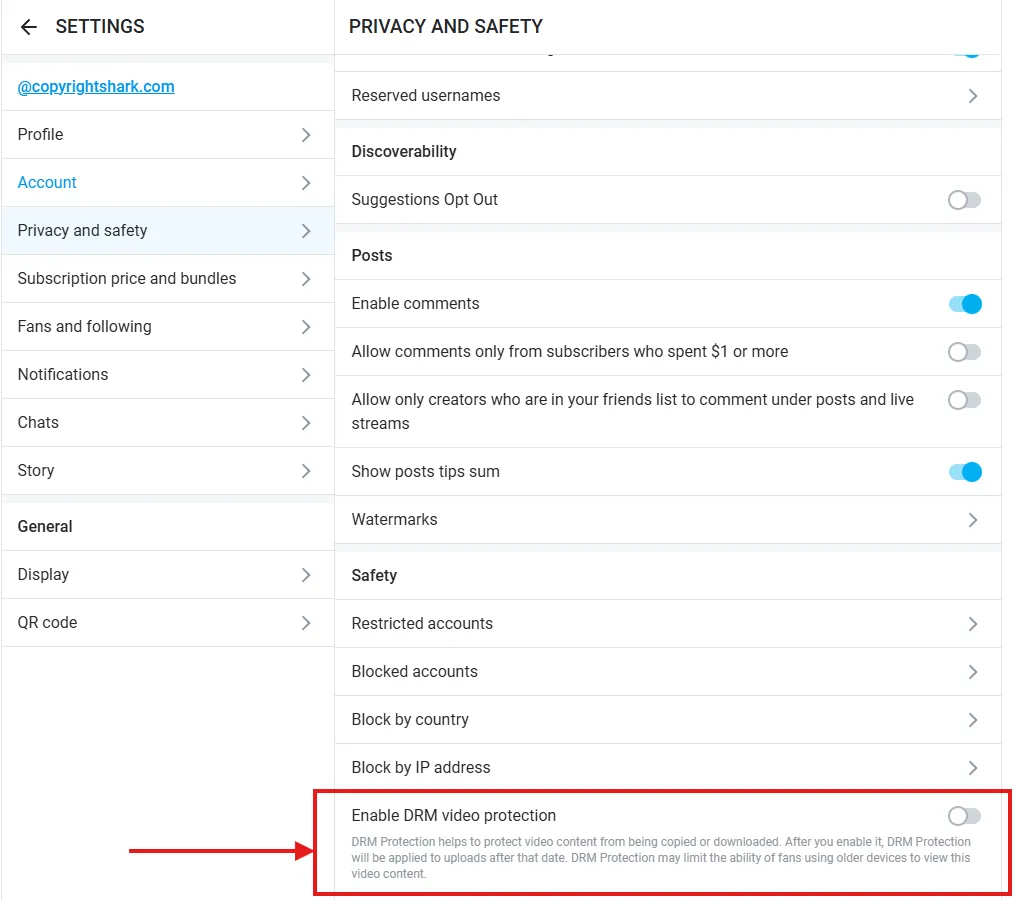
DRM isn’t bulletproof - screen recording still works - but it stops the lazy scrapers.
Use watermarking with honey trapping
OnlyFans adds your username as a watermark, but “honey trapping” goes further. You add a unique, invisible identifier for each subscriber. If content leaks, you know exactly who did it.
This lets you:
- Ban the leaker
- Report their payment method for fraud
- Pursue legal action with proof
Turn on geoblocking
Block specific countries or regions from seeing your profile. Useful if you’re worried about people you know finding you.
Go to Settings → Privacy and safety → Block by country
Add a copyright warning to your bio
Won’t stop determined leakers, but scares off casual ones:
All content is my property. Unauthorized sharing is copyright infringement. Monitored by copyrightshark.comCheck for leaks regularly
Set a calendar reminder to search for your username on Google, Reddit, and known leak sites. The sooner you spot a leak, the fewer copies spread. Tools like Chili Radar can help automate the search.
What legal rights do OnlyFans creators have?
You don’t need to register anything. Under copyright law, you own your photos, videos, and other original content the moment you create them.
That means you control who can copy it, how it’s shared or sold, and where it’s displayed. When someone posts your content without permission, they’re infringing on those rights. That’s what gives you legal grounds to demand removal through DMCA takedowns.
For the full legal details, the U.S. Copyright Office has a thorough DMCA guide.
OnlyFans vs Fansly: security comparison
Thinking about switching platforms or cross-posting? The security differences are real. For Fansly-specific steps, check our Fansly leak removal guide.
| Feature | OnlyFans | Fansly |
|---|---|---|
| DRM | Manual toggle | Automatic, server-side |
| Watermarking | Username overlay | Username + custom options |
| Behavioral detection | Limited | Yes (proactively bans leakers) |
| Geo-blocking | Country level | Country/state/city level |
| Screenshot protection | Basic | Automatic where effective |
The bottom line: OnlyFans makes you turn on protections yourself. Fansly does more out of the box, which frankly should be the default everywhere.
Sample OnlyFans DMCA takedown notice
If a site doesn’t have a DMCA form, you’ll need to send a formal notice. Use our free DMCA takedown notice generator to create a legally compliant notice in seconds, or use this template:
DMCA takedown notice template
Dear [COPYRIGHT AGENT/WEBSITE OWNER],
This is a DMCA notification under 17 U.S.C. § 512(c)(3) regarding infringing material on [SITE NAME/URL].
I, [YOUR FULL NAME], own exclusive rights to the following content posted without my permission:
[CONTENT DESCRIPTION & LINK]
[CONTENT DESCRIPTION & LINK]
[CONTENT DESCRIPTION & LINK]
Please remove or disable access to this material.
I'm submitting this in good faith, with a reasonable belief that my rights are being infringed. Under penalty of perjury, I confirm the information here is accurate and I am the copyright owner.
Contact information:
Full Name:
Email Address:
Mailing Address:
Phone Number:
[YOUR SIGNATURE]How long does it take to remove leaked content?
Realistic expectations:
| Platform type | Typical timeline | Notes |
|---|---|---|
| Social media (Reddit, Twitter) | 5-14 days | Usually responsive, but follow-up often needed |
| Search engines (Google, Bing) | 1-3 weeks | Google faster than Bing |
| Mainstream sites | 2-4 weeks | Most comply eventually |
| Leak forums | 2-6 weeks | Hit or miss, often needs multiple attempts |
| Offshore sites (.su, .to) | Often never | Focus on deindexing instead |
Why some sites never comply: Sites hosted in Russia, certain Asian countries, or using bulletproof hosting ignore DMCA on purpose. You won’t get through to them. Your best move is getting them removed from Google search results instead. People can’t find what Google doesn’t show.
How do I deal with chargebacks and scammers?
Chargebacks hurt twice: you lose the money AND the scammer often leaks your content.
- Watch for red flags - New accounts asking for specific custom content, unusually high tips, weird payment patterns
- Check the Risk Registry - CopyrightShark’s community database lets creators report and lookup suspicious accounts
- Document communications - If they threaten chargebacks or leak your content, save screenshots
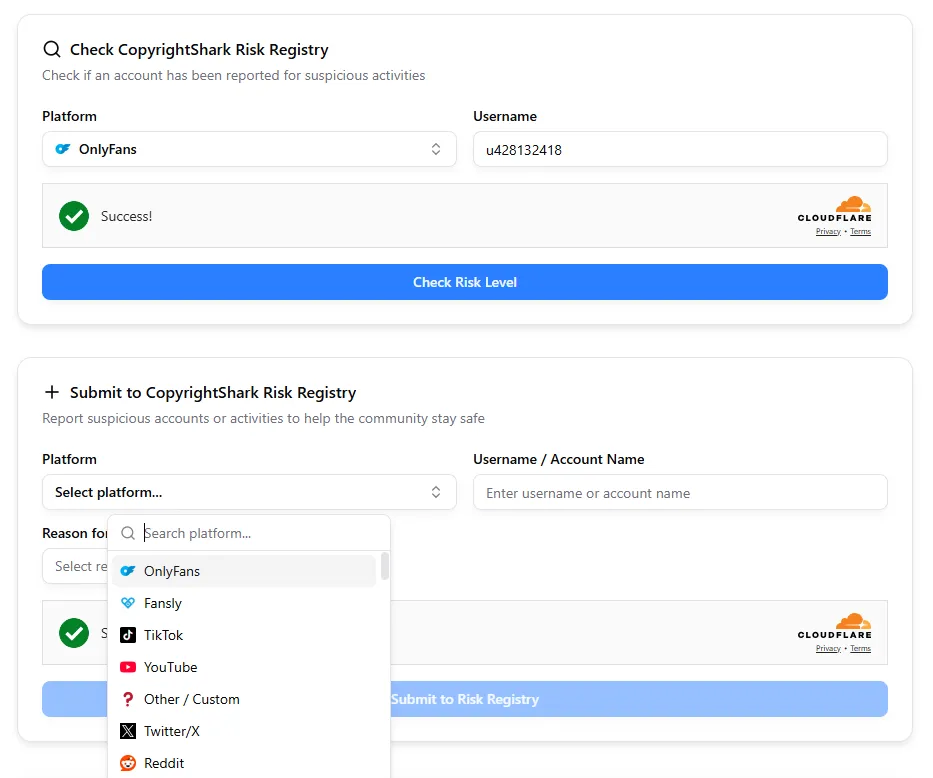
If someone requests a refund, explain OnlyFans’ no-refund policy politely. For legitimate issues, contact OnlyFans support. They track repeat offenders and may suspend accounts with frequent chargebacks.
What if counter notices get filed?
Sometimes people challenge your DMCA takedown. If Google says something like “We will reinstate the content in 10 business days unless you file legal action” - don’t panic.
Counter notices are often filed incorrectly or in bad faith. If you’ve received a wrongful takedown on your own content and need to dispute it, use our free counter-notice generator. Your options:
- Review the counter notice - Is their claim actually valid?
- Consult a lawyer if the content is worth fighting over
- Re-file with better documentation if the original notice was weak
- Consider out-of-court resolution - Some platforms offer mediation
In practice, most counter notices fall apart because the person filing has no actual rights to your content. They’re bluffing, and they usually back down.
Should I handle takedowns myself or get help?
| DIY | Professional service | |
|---|---|---|
| Cost | Free | From $59/mo |
| Your time | 10-20 hrs/month | ~0 hrs |
| Success rate | Depends on your experience | ~89% average |
| Monitoring | Manual searches | 24/7 automated |
| Dark web/Telegram | Hard to track | Included |
| Your privacy | Name goes public | Files under service name |
DIY works if you have the time and only deal with occasional leaks. But if content keeps popping up on new sites every week, doing it yourself gets old fast. That’s when a service starts making sense.
How CopyrightShark can help
Most creators don’t want to spend 20 hours a month chasing leakers. We handle it:
- Unlimited DMCA takedowns - File as many as needed
- 24/7 monitoring - Automated scanning catches leaks fast
- Telegram, Discord, forums - We handle these (though Telegram success varies - experience and persistence help)
- Anonymous filing - Your real name stays private
Plans start at $59/month. See our content protection features for plan details.
Dealing with a specific leak site? See our guides:
- Removing content from SimpCity
- Coomer takedown guide
- Kemono Party removal options
Frequently asked questions
- What should I do first when I find my OnlyFans leaked?
- Document everything immediately - screenshot each page, copy URLs, and save the dates. Then start filing DMCA takedowns with search engines and platforms. The documentation protects you legally and helps with future takedowns if content reappears.
- Can I remove leaked content from Telegram?
- Sometimes. Email [email protected] with links to specific infringing messages (not just the channel). Include proof you own the content. Reality check: Telegram often doesn't respond at all. When they do, expect 5-10+ days. Success rate is around 40-50% even with proper notices. They may remove individual messages but rarely ban entire channels on first contact.
- How do I know if my OnlyFans has been leaked?
- Search your username on Google, Reddit, and known leak sites. Set up Google Alerts for your name. Use reverse image search on your photos. Tools like Chili Radar can automate monitoring.
- Does OnlyFans help with leaked content removal?
- OnlyFans has a copyright team that can assist, but they mainly handle content on their platform. For leaks on external sites, you'll need to file DMCA takedowns yourself or use a service.
- What if my face is in leaked content?
- You may have additional legal options beyond copyright - harassment laws, privacy laws, or revenge porn statutes depending on your location. Consider consulting a lawyer for content showing your face, especially if it's being used maliciously.
- How can I prevent subscribers from screenshotting?
- OnlyFans' DRM helps prevent direct downloads, but can't stop all screenshots - especially on desktop or with external capture tools. Watermarking helps you identify who leaked if it happens. No protection is 100% effective.
- What legal rights do I have as an OnlyFans creator?
- You own copyright to your photos, videos, and other original content from the moment you create them. This gives you the legal right to demand removal of unauthorized copies through DMCA takedowns.
- How long until Google removes my leaked content?
- Google Search typically takes 1-2 weeks to process DMCA requests. Google Images can take 2-3 weeks. Bing takes 2-3 weeks. Social platforms like Reddit and Twitter usually respond within 5-10 days, but follow-up is often needed.
- What if a leak site ignores my DMCA notice?
- Contact their hosting provider through WHOIS lookup. File with search engines to get the content deindexed. Sites on .su, .to, or .so domains often ignore DMCA - focus on removing them from Google results instead.
- Can I remove leaked content anonymously?
- Not with DIY DMCA - your legal name becomes public on the Lumen database. To stay anonymous, use a registered LLC, hire a lawyer, or use a takedown service that files under their own name.
- How much does professional leak removal cost?
- Services range from $59/month (CopyrightShark) to $500+ for agencies. Lawyers charge $200-500/hour. DIY is free but takes 10-20 hours monthly. The right choice depends on how often you're dealing with leaks.
- What if someone files a counter notice against my takedown?
- Review their claim - most counter notices fail because the person doesn't actually own your content. You may need to file legal action within 10-14 days to keep the content down, or the platform may reinstate it.
- Do I have options if overseas sites ignore my notices?
- Try the hosting provider through WHOIS lookup. File with search engines to remove from results. Sites in countries with weak copyright enforcement often won't comply - deindexing is your best realistic option.